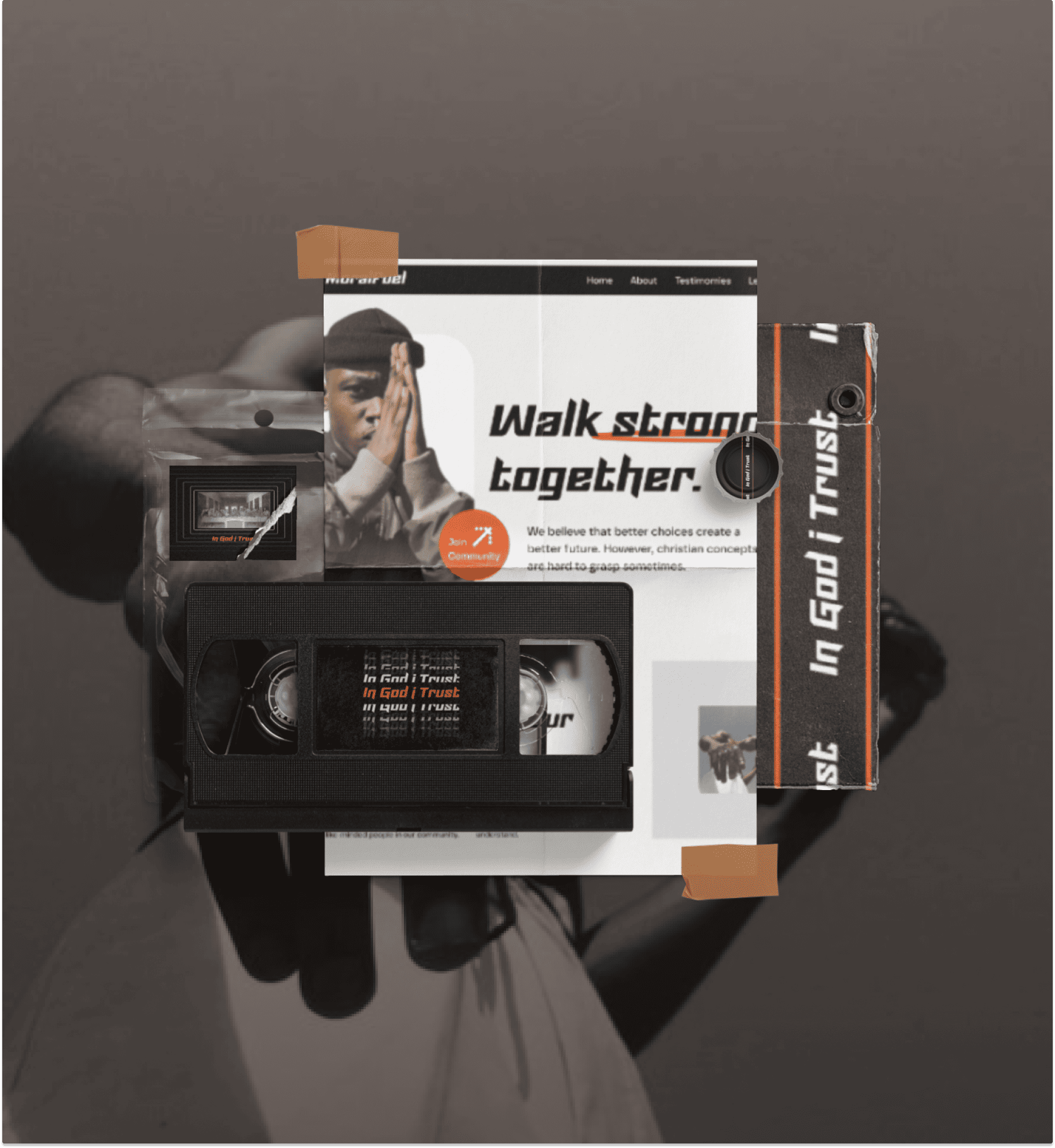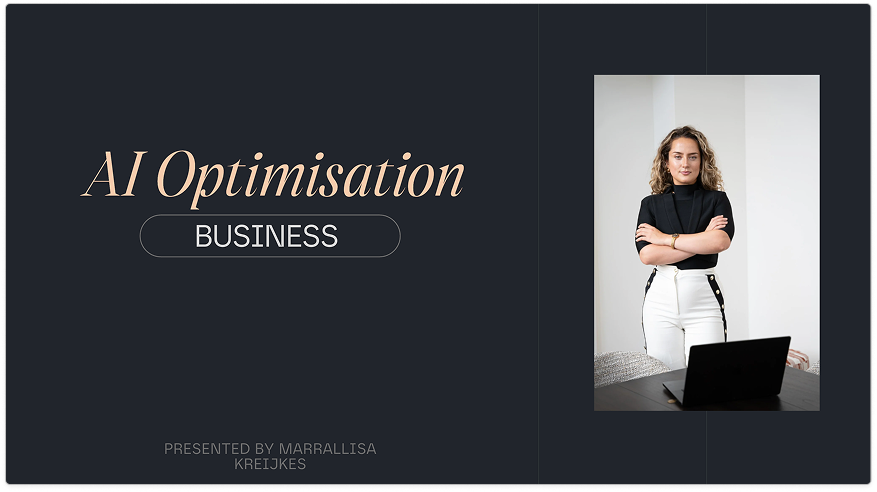Last updated:
September 24, 2025
Amsterdam: Automate Smarter. Join n8n!
n8n cowork day amsterdam

What is happening, where, and how to join
I, Marrallisa Kreijkes, posted on LinkedIn that I am hosting an n8n Cowork Day at The Social Hub in Amsterdam. It is open, practical, and community-first. Bring your laptop, your current bottleneck, and your appetite for automation.
Details
- Date: 25 September
- Time: From 11:00
- Location: The Social Hub, Wibautstraat 129, Amsterdam
What we will do
- Build your own automations and show them to others
- AMA session — AMA means Ask Me Anything, a live Q and A where you can bring a challenge and we solve it together
- Try the new n8n Table functionality together — Tables are n8n’s built-in structured data storage so you can store, filter, and query data without a separate database
- Connect with likeminded builders and possibly meet new friends
If you are coming, drop a comment on the LinkedIn post or send me a DM. If you prefer email-first coordination or want help scoping a larger automation sprint, use our contact page: https://viralistic.nl/contact/.
Why this matters for your growth engine
Automation is not about replacing people. It is about giving your team the leverage to do their best work. For fast-moving companies, n8n connects your tools into one dependable system. That system translates strategy into action and action into results.
Firstly, you remove manual busywork so the team can focus on high-value tasks.
Secondly, you tighten the loop from traffic to lead to sale, which increases conversion and reduces lag.
Thirdly, you gain visibility so you can make sharper decisions, faster.
What is n8n, in plain words
n8n is a workflow automation platform that lets you connect apps and data through visual flows. It is open source, flexible, and perfect for teams that want control. A few terms you might hear during the cowork day:
- API Application Programming Interface, a way for software to talk to other software in a structured manner
- Webhook a push notification from one app to another when something happens, like a new lead or a form submission
- ETL Extract, Transform, Load, the process of pulling data from sources, cleaning it, and storing it somewhere useful
- Reverse ETL sending cleaned data back into tools your team uses, like a CRM or email platform
- CRM Customer Relationship Management system, the tool you use to manage leads and customers
- UTM Urchin Tracking Module, tags you append to URLs so analytics platforms can attribute traffic and conversions
How the cowork day will run
We keep it simple and useful. Firstly, we will kick off with quick intros and goals. Secondly, we will co-build in small groups. Thirdly, we will do lightning demos so everyone leaves with new patterns, not just new ideas. The AMA section is open bring any roadblock and we will break it down together. We will also explore the new n8n Tables to show how you can replace scattered spreadsheets with a lightweight, native database inside your workflows.
Who should join
If you lead growth, product, marketing, or ops in a startup or scale-up and you want compound gains from automation, you will feel at home. If your website does not reflect who you are anymore, or your traffic is not converting, this day is for you. If you want a sparring partner who cares and replies fast, you will enjoy the Viralistic way of working.
What to bring
Bring a laptop, access to the tools you want to connect, and one concrete problem. Examples: enrich leads before they reach sales, sync CMS to your website, auto-tag form submissions, or alert the team when something breaks. If you use n8n Cloud, have your credentials ready. If you self-host, make sure your instance is accessible. If you need prep support, send us a note via https://viralistic.nl/contact/.
Deep dive: what you will learn and build
Let’s go beyond buzzwords. Below are practical themes we will cover, with clear benefits for SEO, CRO, and revenue operations.
1. Build workflows that turn data into decisions
You will learn how to capture key events, like a new lead, a 404 on a money page, or a pricing page visit , and route them to the right person in Slack or email. We will show how to use webhooks and scheduled triggers for proactive monitoring so you do not find problems days later. Expect to leave with one live workflow that plugs a real leak in your funnel.
2. Use n8n Tables for lightweight data ops
The new Tables let you persist data without leaving n8n. For example, store a list of target accounts, track last outreach, and throttle follow-ups so you do not spam. We will compare when Tables are enough and when you might prefer a dedicated database. We will also cover data hygiene like deduplication, removing duplicate records that skew counts and create confusion.
3. Make SEO changes visible in real time
SEO is slow only when feedback is slow. You will learn how to detect title changes, missing alt text, or broken internal links, then log those to Tables and alert the right owner. We will connect your site crawler to your issue tracker and make your content system accountable.
4. Connect analytics to actions
Data is only useful when it triggers behavior. We will demonstrate how to pull campaign performance from GA4 and push key insights into your CRM, so sales sees the source and message that got a lead to act. We will explain rate limiting, a safety control that slows requests so you do not overwhelm an API, and how to work within those limits for reliability.
5. Keep security and quality top of mind
We will cover OAuth, a secure way to let apps connect without sharing passwords, plus secrets management best practices so your keys stay safe. Quality checks will include validation steps and alerts when data looks strange, so you catch issues early.
Examples you can copy, adapt, and ship
To make this tangible, here are real-world scenarios we will map and, where possible, build on the spot. Each example includes a quick intro, the application, pros and cons, and a practical takeaway.
Example A: SEO safeguard for money pages
Intro, Your top pages are sensitive. A small change can move revenue up or down. You need a guardrail, not a surprise.
Application, Set a scheduled crawler, compare page titles, meta descriptions, canonical tags, and internal links against last known good. If changes occur, log to n8n Tables and post a Slack alert with diffs. Optionally, open a ticket in your PM tool.
Pros, Fast detection, team visibility, audit log built in.
Cons, Needs an initial baseline and occasional tuning to avoid noisy alerts.
Takeaway, Keep your SEO intact while you move fast.
Example B: Lead enrichment before routing
Intro, Sales moves faster when context is attached to every lead.
Application, Catch form submissions via webhook, enrich with a data provider API, validate email, score intent based on UTM parameters, then create or update the contact in your CRM with full context. Notify the right owner in Slack with a one-click follow-up button.
Pros, Better response time, higher conversion, no manual lookups. Cons — API costs can add up, and you must respect rate limiting.
Takeaway, Stop guessing who to call first. Let the system decide.
Example C: Content ops from brief to publish
Intro — Content teams lose hours moving briefs to CMS and checking assets.
Application — Create a Notion-to-website pipeline. When a draft is marked Ready, n8n uploads images, compresses them, adds alt text if missing, checks internal links, and publishes a preview. It then posts a checklist for final QA.
Pros — Fewer handoffs, consistent quality, faster ship cycles. Cons — Requires careful mapping of fields between tools.
Takeaway — Your CMS becomes a push-button instead of a maze.
Example D: Revenue attribution without the black box
Intro — Board asks what is working. You need attribution you can trust.
Application — Pull transactions from Stripe, join with GA4 sessions by client ID where possible, reconcile with CRM stages, and write back the latest touchpoint to the opportunity. This is classic ETL — extract, transform, load — with a reverse ETL step to push insights to where teams work.
Pros — Better decisions and credible reporting. Cons — Requires careful data modeling and acceptance that not every journey is fully traceable.
Takeaway — Good enough attribution beats perfect but late reports.
Example E: Customer success triage on autopilot
Intro — High-growth teams get flooded with inbound. Sorting slows response time.
Application — When a Typeform ticket arrives, enrich the account, classify sentiment — automated detection of tone, positive or negative — using a language model — then route urgent cases to a dedicated Slack channel and create tasks in your PM tool.
Pros — Faster support for VIPs, lower churn risk. Cons — Classification is probabilistic and needs review loops.
Takeaway — Triage becomes a system, not a scramble.
Ready to join us tomorrow in Amsterdam
This is not a theory day. It is a build day. You will leave with working automation, a sharper view of your growth system, and new peers who care as much as you do. Comment or DM if you are coming to The Social Hub, Wibautstraat 129, at 11:00 on 25 September. If you want to align on a specific challenge or book a compact build sprint with Viralistic, reach us at https://viralistic.nl/contact/. Curiosity is your edge. Action is your advantage. Let’s build momentum.
People Also Ask
What is the benefit of an n8n cowork day compared to a typical workshop?
A cowork day is collaborative and outcome-focused. Instead of slides, you get guided building, real feedback, and shared patterns you can reuse. You ship something useful the same day.
Do I need prior n8n experience to join?
No. Beginners can start with simple triggers and actions. Advanced users can explore APIs, webhooks, and the new Table feature. We will support both tracks.
What is the new n8n Table functionality, and when should I use it?
Tables are built-in storage for structured data. Use them to store rows like leads, tasks, or checksums for monitoring. Use a dedicated database if you need complex joins or heavy analytics.
How does automation help SEO in practice?
Automation can monitor technical issues, enforce on-page standards, and keep content workflows consistent. Faster detection and remediation means steadier rankings and less wasted spend.
Can n8n connect to our CRM and marketing tools?
Yes. n8n supports native nodes and generic HTTP requests to connect to most CRMs, email tools, ad platforms, and data warehouses via APIs.
Is n8n safe for handling lead data?
Yes if you configure it correctly. Use OAuth where available, store secrets securely, and respect data residency. Add validation and access controls for sensitive workflows.
How do I prevent noisy alerts in monitoring workflows?
Use thresholds, debouncing — wait for a short interval before sending — and rollups. Log all events to Tables, notify only on meaningful change.
What is the difference between ETL and Reverse ETL?
ETL moves data into a central store for analysis. Reverse ETL pushes insights back into tools like a CRM so teams act on them. Both are complementary.
How can automation improve CRO?
By tightening feedback loops. For example, auto-flag slow pages, pipe high-intent behaviors to sales immediately, and keep experiments synced to analytics so results are clear.
Will this help if our website does not reflect who we are anymore?
Yes. Automation frees time and reduces errors so you can focus on the bigger project — aligning story, design, and SEO. It also lets you pilot improvements without disrupting the whole site.
Do you cover Webflow or WordPress integrations?
We can. n8n works well with both through APIs and plugins. We will show patterns for drafts, assets, and scheduled publishing.
What is the best way to test automations safely?
Use staging environments, sample data, and feature flags — conditional steps that limit impact — plus robust logging and manual review on first runs.
Can we track offline conversions, like sales calls or events?
Yes. Log call outcomes from your dialer, scan QR codes at events, or upload CSVs, then merge with digital campaigns using UTM rules.
How do I measure ROI of automation?
Define a baseline for time saved, errors avoided, and revenue influenced. Track before and after metrics, then attribute gains to the workflows that drove them.
Is there support after the cowork day?
Yes. If you want ongoing help or a focused sprint, reach out via https://viralistic.nl/contact/. We act as an extension of your team — a responsive sparring partner who ships.
What if my tools do not have native integrations?
Use generic HTTP nodes with OpenAPI docs — a formal description of an API’s endpoints and parameters — or webhooks to bridge gaps. Worst case, fall back to export and import as an interim step.
Does automation replace my team?
No. It augments your team by removing repetitive tasks and surfacing insights so people can focus on creative and strategic work.
How technical do I need to be to maintain workflows?
Not very. Visual nodes keep complexity manageable. Document each flow, add comments, and use naming conventions so anyone on the team can follow.
What if we outgrow n8n Tables?
Then graduate to a database or data warehouse. n8n can connect to those as well, so your investment in workflows carries over.
How can I join the n8n Cowork Day in Amsterdam?
Comment on the LinkedIn post or DM to reserve a spot. If you need to coordinate details or discuss a custom agenda for your team, contact us at https://viralistic.nl/contact/.