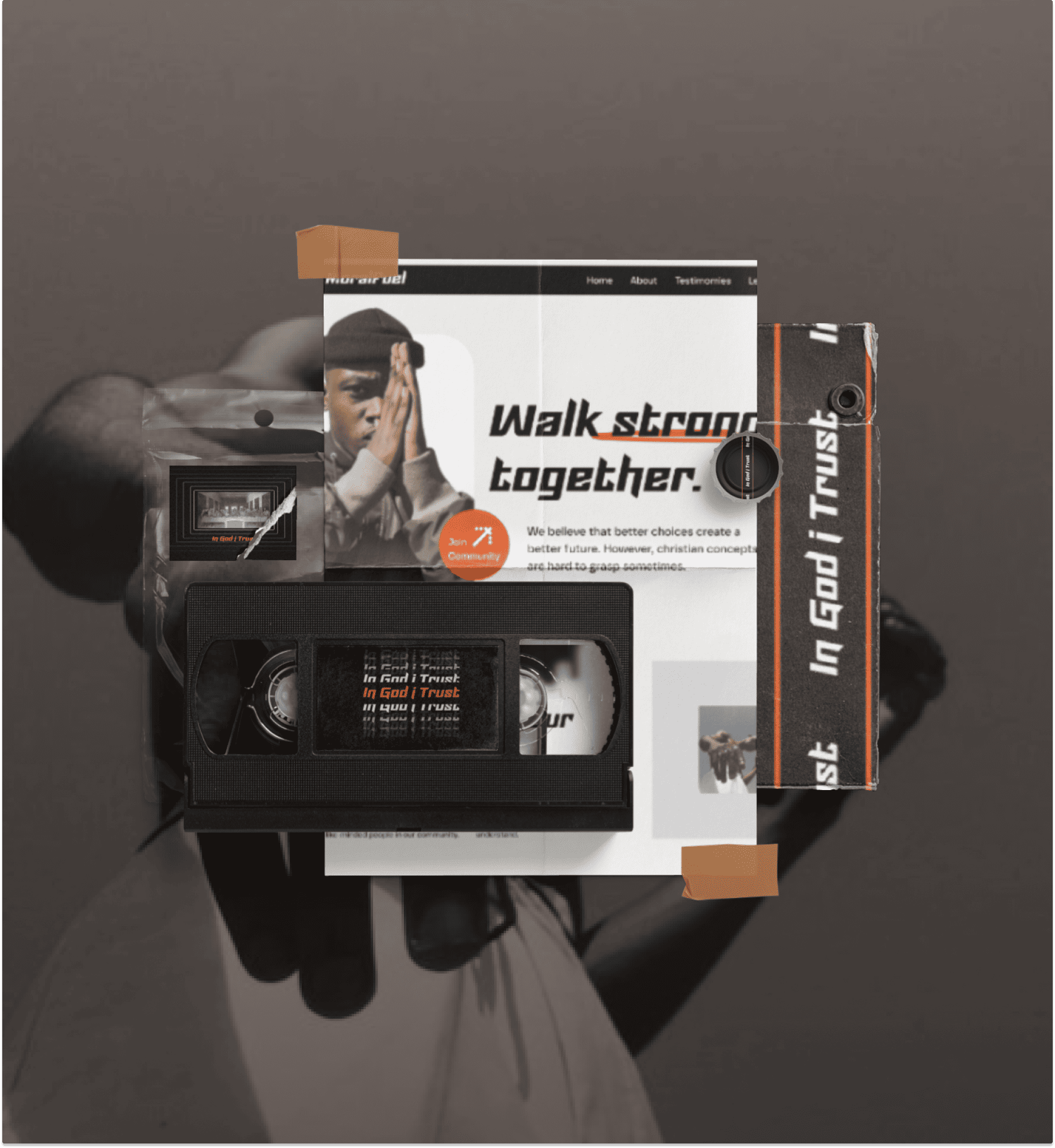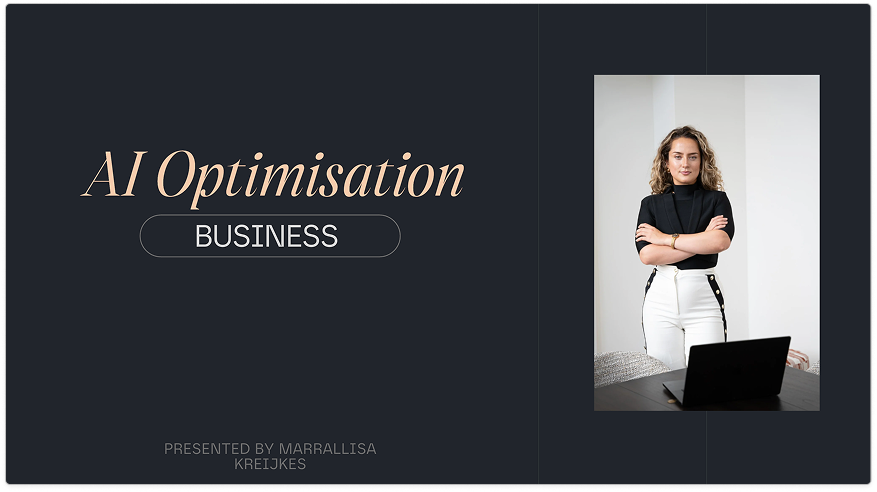Last updated:
September 09, 2025
Webflow Expert? Hire Viralistic Now!
Hire a Webflow expert who builds conversion-driven sites! Discover our no-nonsense guide to vetting talent and avoiding costly rework. Learn more.
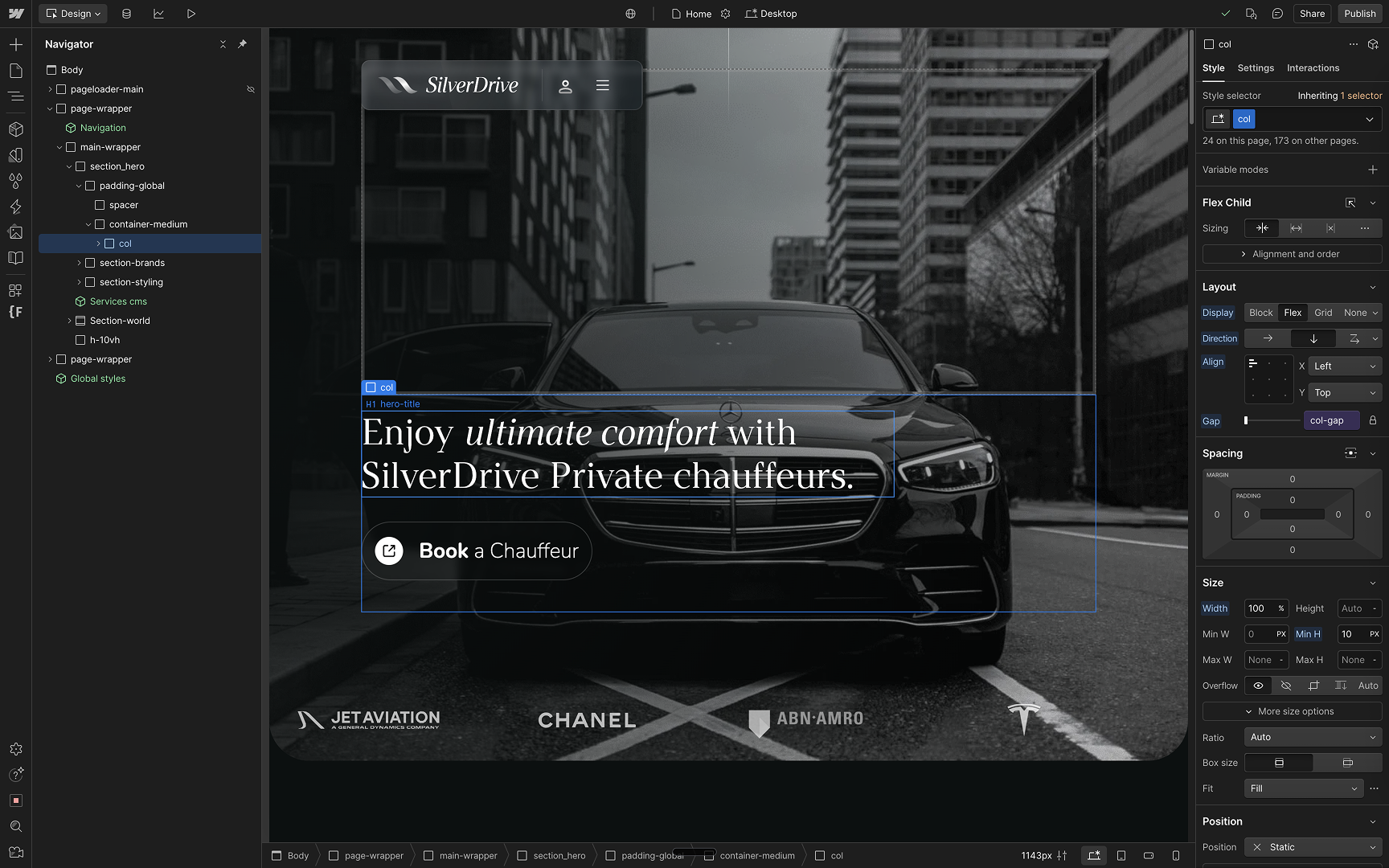
Webflow expert in Amsterdam: a no-nonsense guide to hiring right the first time
You are moving fast, your brand is growing, and your site needs to both impress and convert. If you are a funded startup, a scale-up, or a mid-sized company, you probably feel this every day.
You care about details, conversion, and brand clarity, yet you do not have time to micromanage a scattered agency. You want a Webflow expert in Amsterdam who is fast, meticulous, and plugged into your business goals. If that sounds like you, this guide will save you money and painful rework.
At Viralistic, we often meet teams who already spent a serious budget on a Webflow build that looks good at a glance but collapses when they try to edit it. We fix the mess. It is a double spend you can avoid with a simple checklist. Below is how to vet a Webflow expert, how to spot red flags in minutes, and how to pick a partner who can actually own traffic-to-lead-to-sale.
The short answer
Ask for three read-only links, open the Webflow Designer, and check the structure. A strong Amsterdam Webflow developer will have clean naming, a style guide, reusable components, and sane interactions. If you see “Div Block 136” or 20 different H2 classes, walk away. The site might look pretty today, but it will be fragile, slow to change, and expensive to maintain.
The definitive checklist to vet a Webflow expert in Amsterdam
Use this list before you hire a Webflow expert. It is the fastest way to filter signal from noise.
- Request 3 read-only links minimum from past builds. A read-only link is a safe preview link that lets you inspect the site’s structure in the Webflow Designer without editing rights. If they refuse or send only screenshots, that is a red flag.
- Scan the Navigator panel for naming discipline. Look for a system like Client-First or BEM. Client-First is a popular class naming framework for Webflow that creates consistent, human-readable classes. BEM is a naming convention called Block Element Modifier that keeps CSS organized. If you see “Div Block 136” or random “Heading 22 copy 5”, the build is brittle.
- Check for a Style Guide page. A proper build includes a “Style Guide” with tokens for typography, colors, spacing, and components. A style guide is a single reference page that stores design tokens and base components so future work stays consistent.
- Confirm use of Variables and Global Swatches. Variables and Global Swatches are reusable values for colors and sizes that update sitewide. If a color change requires manual edits on each page, maintenance costs will balloon.
- Components, not copy-paste. Components are reusable, linked blocks that keep repeated sections in sync. If every CTA is custom-built, you will pay more for every edit.
- Interaction naming and restraint. Interactions are animations and micro-interactions built with Webflow’s visual timeline. Names should be readable and reuse should be smart. Over-animated sites usually score poorly on performance.
- CMS architecture that mirrors the content model. CMS Collections are Webflow’s database-like structures for repeatable content like blogs, case studies, or team members. Look for fields that match your business, not generic clutter.
- Responsive rules that make sense. Resize your browser in the read-only preview. If headings overlap, grids break, or mobile spacing is inconsistent, quality is lacking.
- Accessibility fundamentals. You should see semantic tags and alt text. Semantic HTML means correct tags like header, main, article, nav that give structure and meaning. Alt text is a descriptive text for images that helps screen readers and SEO.
- Performance and Core Web Vitals. Ask for Lighthouse reports. Lighthouse is Google’s site audit tool for performance, accessibility, SEO, and best practices. Core Web Vitals are Google’s user experience metrics for speed, interactivity, and visual stability. Good experts optimize images, load scripts cleanly, and avoid layout shift.
- SEO basics baked in. Title tags, meta descriptions, H1 per page, clean URLs, and structured data if relevant. Structured data, also called schema markup, is code that helps search engines understand your content.
- Proof of taste and standards. Ask if they have an Awwwards submission or honorable mention. Awwwards is a global awards platform that recognizes digital design quality. Not mandatory, but a strong signal.
- Social proof you can verify. Look for Google and Trustpilot reviews. Message past clients on LinkedIn. Ask for a reference call with a founder.
- Process that includes QA and handover. You should receive a loom walkthrough, documentation, and training. QA is quality assurance, the systematic testing of a site before launch.
- Post-launch support and SLAs. SLAs are service level agreements that define response times and maintenance scope. Confirm how they handle bugs, small improvements, and retainer work.
- Tooling and workflow. Ask if they use a naming system, a component library, and version control for code injections. Version control is a method to track changes so you can roll back safely.
- Communication fit. Fast replies, clear language, and WhatsApp availability if you need it. You want a sparring partner, not a ticketing black box.
How to evaluate those read-only links in 5 minutes
Here is a simple routine a non-technical founder can follow, so you make sure you are hiring webflow professionals.
- Open the read-only link and the Navigator panel. Skim through sections. You should see clear names like “section_hero”, “container_large”, “button_primary” using a consistent pattern. Avoid random, duplicated, or vague names.
- Go to the Style Guide page. Check that headings, paragraphs, buttons, form fields, and colors are standardized. No hardcoded inline styles. Inline styles are one-off styles applied directly to an element, which are hard to maintain.
- Open the Assets panel. Look for optimized images in modern formats and logical folders. Optimized images are compressed and sized appropriately to load fast.
- Resize the preview to tablet and mobile. Headlines should wrap gracefully and spacing should remain even.
- Open a CMS Collection. Fields should be purposeful with clear help text, not a dump of unused fields.
Red flags that predict painful rework
- More than five heading classes for the same visual style.
- Buttons built differently across pages, not as a single component.
- Animations that jitter on mobile or fire on scroll in every section.
- No 404 page, no password-protected staging, no backups. Staging is a private testing version of the site before going live.
- Custom code without comments. Comments are brief notes in code that explain intent, which speeds up future edits.
Beyond the build: experience that de-risks growth
A true Webflow expert in Amsterdam connects design with business outcomes. Ask for proof of results, not just pixels.
- Migrations with 301s. If you are coming from WordPress, confirm they plan redirects. A 301 redirect is a permanent URL change that preserves SEO value.
- Analytics setup. GA4 and events should be included. GA4 is Google Analytics 4, the platform for tracking user behavior. Events are custom interactions you track, like form submits or button clicks.
- CRM and marketing integration. HubSpot, Zapier, Make, or native forms. Zapier and Make are automation tools that connect apps without code.
- Localization. If you need multiple languages, ask about Webflow Localization or third-party tools. Localization adapts content and UX to language and region.
- Compliance. Cookie consent, privacy pages, and accessibility basics. Cookie consent is the banner and logic that manage tracking based on user choice.
Credentials that matter
- Awwwards honorable mention or nominations. Quality signal.
- Google and Trustpilot reviews from founders and marketing leads.
- Case studies with metrics, not just mockups.
- Experience across markets. Many of our clients come from America, so we are used to fast pace, time zone overlap, and enterprise-grade expectations.
What does a fair price look like for an Amsterdam Webflow developer
Pricing varies by scope, complexity, and speed. For a funded startup or scale-up, a conversion-focused marketing site with 8 to 15 pages, a blog, CMS, and animations typically ranges from mid four figures to low five figures. If you require complex CMS, gated content, or custom integrations, expect higher. The key is clarity: a written scope, milestones, and a post-launch plan.
Where to find and shortlist a Webflow expert
- Webflow Partner Directory
- Awwwards profiles and case studies
- LinkedIn and X for build threads and read-only links
- Communities like Finsweet, Relume, and Makerpad
- Referrals from founders you trust
Real-world examples that show the checklist in action
Below are short stories that illustrate how to evaluate and apply the checklist, with the pros, cons, and takeaways called out clearly.
Example 1: Luxury D2C brand in Amsterdam refreshes its site without losing SEO
Intro. A luxury accessories brand needed a website that matched their product quality and boosted conversions before a retail launch.
Case. Their old site looked okay but used random classes and no components. Edits took weeks.
Application. We rebuilt using Client-First naming, set a full style guide, converted common sections into components, and added schema to product pages. Schema is structured data that helps search engines display rich results.
Pros. Faster edits, consistent visuals, better Core Web Vitals, and a 22 percent uplift in add-to-cart within 4 weeks.
Cons. A short freeze on marketing pages during migration to ensure safe redirects.
Takeaway. A clean system cuts future costs and increases conversion. Do not pay for pretty chaos.
Example 2: US SaaS migrates from WordPress to Webflow to speed up launch cycles
Intro. A New York SaaS team struggled to ship landing pages fast enough.
Case. Their plugin-heavy WordPress stack caused slow load times and brittle forms.
Application. We mapped URLs, planned 301s, built modular landing page components, and integrated HubSpot forms with custom events in GA4. Custom events are named user interactions you define for granular analytics.
Pros. 2 to 3 day landing page turnaround, reduced time to test new offers, stable tracking.
Cons. Initial content model planning took time but paid off later.
Takeaway. If you ship often, modular Webflow builds outperform patchwork solutions.
Example 3: European B2B scale-up adds 3 languages and keeps design consistent
Intro. A B2B platform needed German and French without duplicating every page manually.
Case. The previous build had no localization plan and hardcoded strings.
Application. We set up Webflow Localization with tokens, audited copy for translation readiness, and added hreflang. Hreflang is an HTML attribute that tells search engines the language and regional targeting of a page.
Pros. Clean translation workflow, correct language indexing, consistent UX.
Cons. Some custom scripts needed language-based conditions.
Takeaway. Plan localization early to avoid multiplying tech debt.
Example 4: Professional services firm fixes conversion with targeted CRO passes
Intro. A consulting firm had decent traffic but poor lead quality.
Case. Pages looked elegant but lacked hierarchy and social proof.
Application. We introduced value-driven headlines, proof blocks, frictionless forms, and created CMS-driven case studies. Hierarchy is the visual order that guides the eye to the most important information first.
Pros. 38 percent more qualified demo requests and shorter time to first contact.
Cons. Minor design compromises to prioritize usability.
Takeaway. Great design plus conversion science beats aesthetics alone.
Why companies hire Viralistic as their Amsterdam Webflow partner
We build conversion-driven websites, not just pretty ones. Our work connects brand, SEO, and CRO to your pipeline. We respond fast, think with you, and keep your system clean so your team moves faster. And yes, many of our clients are from America, which means we are comfortable with high standards and tight timelines.
Ready to hire a Webflow expert the smart way?
If you want an organized, conversion-focused build and a reliable partner you can message anytime, let us be your sparring partner. Share your goals, get a clear plan, and avoid the double spend. Start here: https://viralistic.nl/contact/
People also ask
How do I quickly verify a Webflow expert before I pay a deposit
Ask for three read-only links, open the Navigator, check for a style guide, and scan for consistent class names. A 5 minute check avoids months of pain.
What is a read-only link in Webflow
A read-only link is a safe preview of the site inside the Webflow Designer that lets you inspect structure without editing. It shows the real build quality and naming.
How much does it cost to hire Webflow expert talent in Amsterdam
For growth-stage sites, expect mid four figures to low five figures depending on pages, animations, CMS depth, and integrations. Clarity of scope is more important than a low quote.
What is Client-First and why should I care
Client-First is a class naming framework for Webflow. It standardizes names so edits are faster, onboarding is smoother, and future developers can work safely.
Can a Webflow expert handle SEO properly
Yes. A good expert sets titles, metas, semantic HTML, clean URLs, schema, Core Web Vitals, and 301s for migrations. Semantic HTML uses correct tags to help search engines and screen readers understand structure.
Is Webflow good for multilingual sites
Yes, with Webflow Localization or third-party tools. Localization adapts your site to different languages and regions with correct SEO signals.
What performance metrics should I ask for
Request Lighthouse reports and Core Web Vitals. Lighthouse is Google’s audit tool, and Core Web Vitals measure speed, interaction, and visual stability.
How do I avoid messy custom code
Ask for minimal, documented snippets only. Documented snippets include comments that explain purpose, which prevents vendor lock-in.
Can Webflow integrate with HubSpot or Salesforce
Yes. Use native embeds or tools like Zapier and Make. Integrations connect form data to your CRM so leads flow into your sales process.
What should be in my Webflow handover
A style guide, component library, edit tutorials, GA4 setup, and a maintenance plan. A maintenance plan defines how updates and fixes are handled after launch.
How do I check accessibility basics
Look for alt text, keyboard navigation, semantic tags, and reasonable color contrast. Accessibility ensures people with disabilities can use your site effectively.
Can a Webflow agency in Amsterdam migrate my WordPress blog without losing SEO
Yes, with URL mapping, 301 redirects, metadata transfer, and content validation. URL mapping lists old and new URLs to preserve rankings.
What is the difference between a Webflow designer and a Webflow developer
Designers focus on visual and UX. Developers ensure structure, performance, integrations, and maintainability. Maintainability means future changes stay fast and safe.
How long does a typical Webflow build take
2 to 6 weeks for most marketing sites, depending on content readiness and complexity.
Do I need a retainer after launch
If you iterate often, yes. Retainers cover improvements, landing pages, and CRO. CRO is conversion rate optimization, the practice of increasing the percentage of visitors who take a desired action.
Are Awwwards honors a must-have
Not mandatory, but a strong signal of craft and attention to detail.
Can Webflow handle ecommerce
Yes for straightforward catalogs. For complex logic, consider custom or headless. Headless means the front end is decoupled from the back end through APIs for flexibility.
Will animations hurt my SEO
Not if used sparingly and implemented efficiently. Heavy animations can hurt performance. Efficient animations avoid blocking the main thread and excessive layout recalculations.
How do I protect my brand typography and spacing
Use a style guide and variables. Variables are reusable tokens for typography and spacing that keep the design consistent across pages.
Can I edit pages without breaking layouts
Yes, if the site uses components and a naming system. Ask your expert to train your team and record short Loom videos. Loom is a screen recording tool used for quick walkthroughs.
What questions should I ask before I hire a Webflow expert
Ask for three read-only links, process overview, performance standards, integration experience, training plan, and post-launch support details.
Want the easy path to a high-performing build and a partner who actually cares about growth metrics as much as the typography Go here and say hello: https://viralistic.nl/contact/